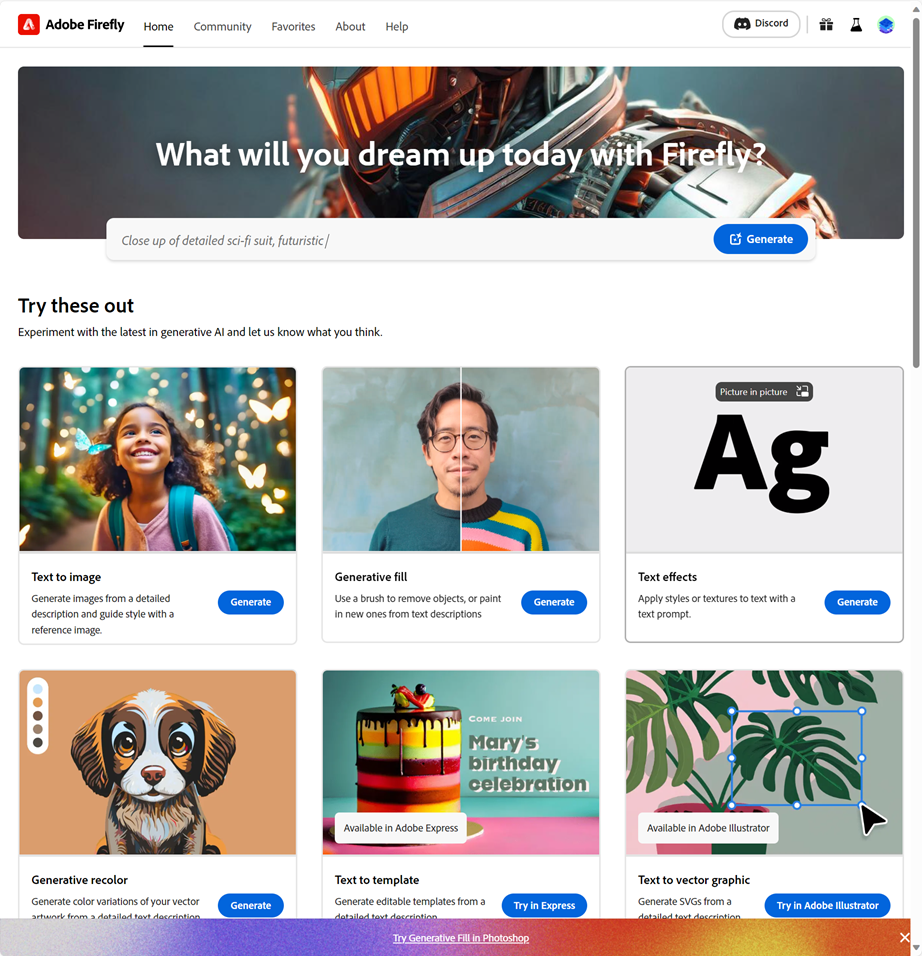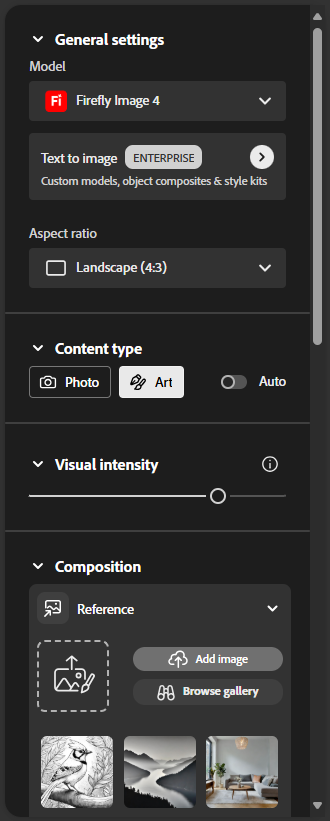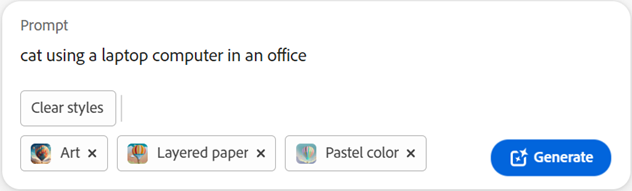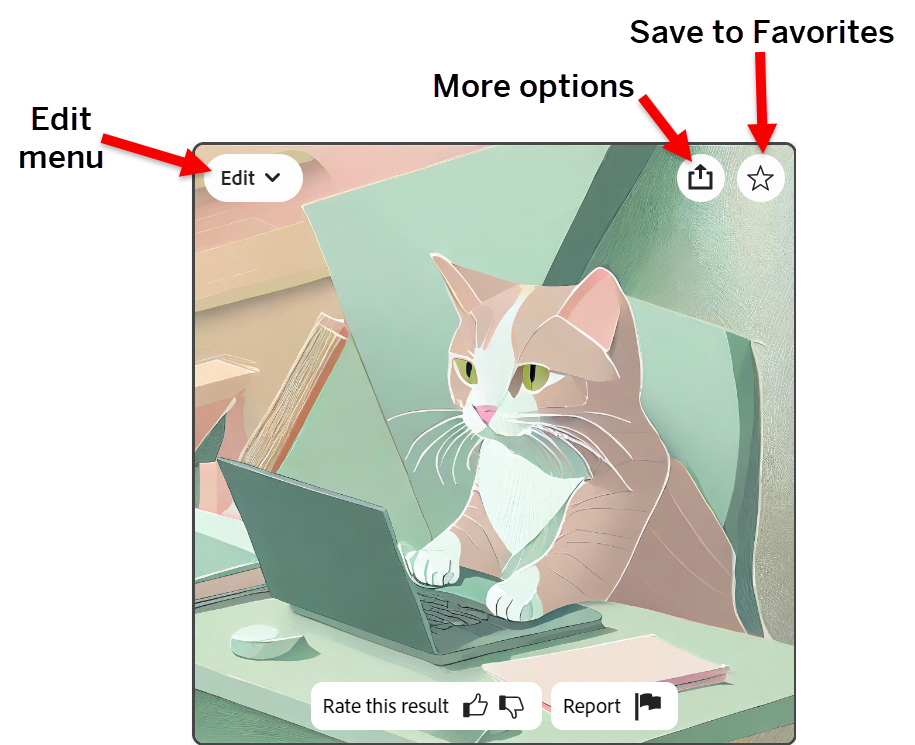Adobe Firefly is a generative AI tool that enables you to create images, video, audio, and vector graphics by using text prompts. In this guide, you’ll learn how to use Adobe Firefly to create images using a text prompt.
With the image generation tools in Adobe Firefly, you can create and edit images, apply text effects, recolor images, and create vector graphics based on text prompts and reference images. You can also make use of additional tools and features to help refine generated images to match your desired look and feel. Firefly connects to Photoshop, Illustrator, and Adobe Express so you can use the images you generate in other projects.
Logging in to Adobe Firefly
To start generating images with Adobe Firefly, you’ll first want to make sure you’re logged into your Adobe account. You can do that from the Firefly homepage.