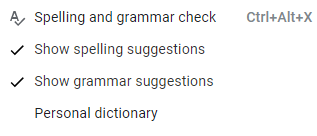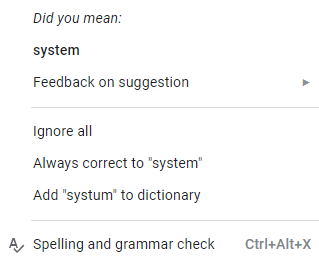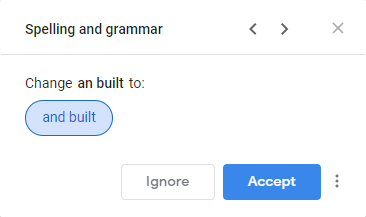Working with spelling and grammar tools
The spelling and grammar tools may not be turned on by default. Let's make sure the tools are on and working.
There are a couple of misspelled words in this document. As is often the case, there is more than one way to utilize the spelling and grammar tools. We could go through the document and work with each misspelling individually, or we could use the Spelling and grammar checker to go through the document with us. Let's try both of these solutions.
The first misspelled word we encounter is located in the section about Godtfred Kirk Christiansen. "Systum" has a red line under it. Let's find the correct spelling.
A menu appears and offers some spelling suggestions:
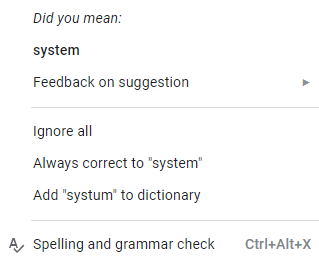
There are several options here. We could change the spelling of "systum" to the correct "system," send Google feedback on the suggested words, ignore "systum" throughout the document, always correct "systum" to "system," or add "systum" to the Google Docs dictionary.
For our purposes, we'll change this one occurance of "systum" to "system."
Going through the spelling and grammar errors one by one could be tedious. We can use the Spelling and grammar dialog box to quickly find these errors and accept -- or ignore -- Google's suggested fixes.
The Spelling and grammar dialog box opens:
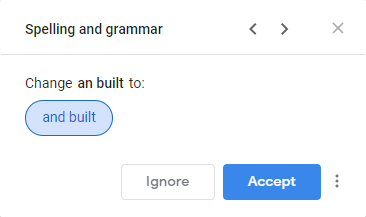
The first suggestion is to change the text "an built" to "and built." This suggestion is correct. Let's accept it.
The change is made in the document. The dialog box now shows the next spelling suggestion: to replace "queit" with "quiet." This is also an acceptable suggestion.
The Spelling and grammar check doesn't find any more errors. In a moment, the Spelling and grammar dialog box will close.