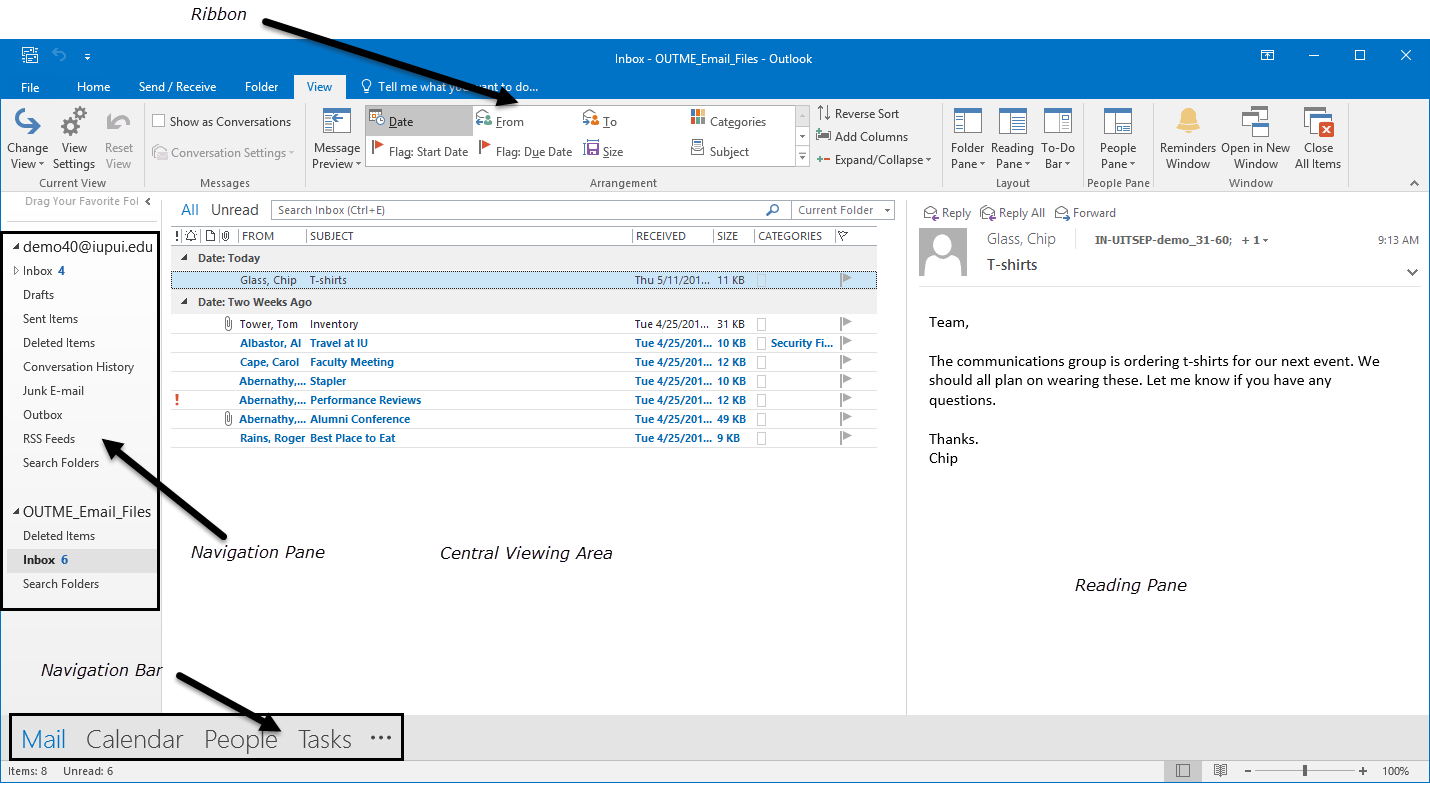Outlook is a popular email client which includes a number of useful tools, such as a calendar, address book and task list. When Outlook is used in conjunction with a Microsoft Exchange service, it becomes very powerful.
This session was designed for members of the Indiana University community who use an Outlook Exchange account.
Because Outlook is a highly personalized application, it is possible that anyone taking this course may see variations in screens or menus. Learners will encounter a combination of text-based self-study and video. Be assured that sending messages and setting up meetings with any of the demo accounts mentioned is acceptable.
Let's take a moment to look at the Outlook interface.
Remember, because of the personalization options available in Outlook, your view may be slightly different. However, the terms and navigation options remain the same.
Step 1. Launch Outlook, if necessary.