At Indiana University, UITS provides filtering services on all email accounts. This helps reduce the amount of unsolicited commercial email stored on IU mail servers. This service helps users identify and eliminate unwanted email. Any messages identified as spam are quarantined for 5 days in a Junk E-mail folder and are then automatically deleted.
Because of this service, it is not necessary (but is still possible) to set personal Junk E-mail protection. However, it may be beneficial to mark specific email addresses are "safe" or "blocked." These choices are part of the Junk E-mail options in Outlook. When using Outlook on the Exchange server at IU, it is necessary to have Cached Exchange Mode enabled before modifying personal Junk E-mail protection.
Step 1. To access the junk email options,
Right-Click any message,Point Junk,
Click Junk E-mail Options...
Step 2. To move to the Safe Senders tab,
Click the Safe Senders tab
Step 3. To add an address to the Safe Senders list,
Click 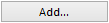
Step 4. To close the Add address or domain dialog box,
Click 
Step 5. To close the Junk E-mail Options dialog box,
Click 

