Repeat design elements throughout publication to help keep things consistent
When we’re designing, we’ll want to keep the principle of repetition in mind – in other words, we’ll want to repeat some aspect of the design through the entire piece. We can also use repetition with different page elements to help our readers find things in consistent places, as well as to unify the document.
Repetition involves being consistent not just with the placement of our page elements, but also with the types of fonts we use and colors we incorporate into our document. These consistent items will help tie our document together. However, we want to be conscious of how often something is repeated in our document, and not include it so many times that it becomes overwhelming or annoying. For example, we might want to include a company’s logo in a brochure discussing what they offer, but incorporating the logo into every page in the brochure might be overkill.
Following are some examples of repetition in use in publications, to help give you an idea of how it can be used to pull things together and unify our layout:

You can see that there are specific fonts reused in this spread, and all the subheads are styled similarly to the article's title as well. The fonts, in combination with certain colors being reused throughout the spread, help create a unified theme and tie the article together.
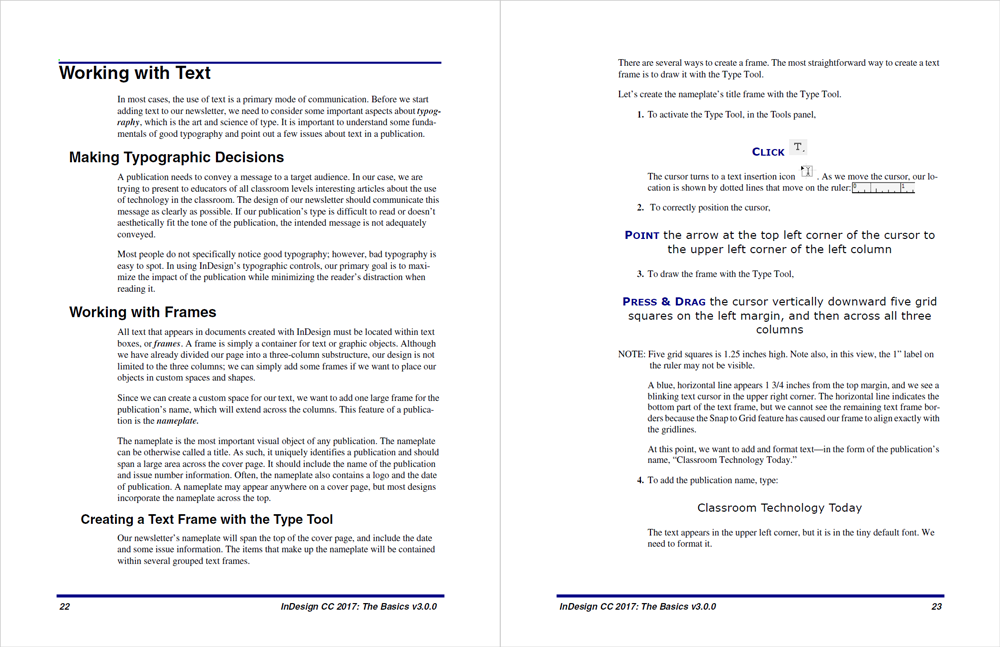
Here, you can not only see consistent fonts used for both the body and the instructions, but also for the topic headings. There’s also a consistent color palette in use, and the use of rules before the footer are also consistent.
Now that we’ve seen some examples of repetition, let’s explore some of the ways we can incorporate it into a layout.
How can we use repetition in a publication?
When we’re working with repetition, we’re also working with consistency in our document – given that our publications should be consistent in their treatment of text and images, and their use of color, we can think of working with repetition as “pushing the existing consistencies a little further”, as Robin Williams states in The Non-Designer’s Design Book. Let’s look at some elements we might be including in our layouts already, and see how we can work consistency into these elements.
- Headers and footers: Keeping our headers and footers styled consistently and located in the same place from page to page can help unify a document.
- Subheads: Styling all subheads in a layout can help keep things consistent, and repeating the style used in headings for subheads can increase that consistency.
- Bulleted lists: Styling all bulleted lists in a layout with the same appearance can help tie things together. Depending on the audience of your publication, you might even think about using decorative bullets – something a little different than the typical circle or square bullets could add a nice touch to your layout and help reinforce your theme. For more formal documents, you’ll want to stick with more understated bullets, but for informal documents, decorative bullets are a fun touch.
- Color: Using a specific color palette for a layout can help tie it together – this palette could be drawn from a logo that might be used in the publication, or created specifically for the layout you’re working with. (We’ll be discussing color in more detail later in the course.)
- Rules and borders: Adding rules to the top or bottom (or both ends!) of a layout, as well as borders on elements, can be one way to help unite a document if they’re used consistently. For example, if we want to make use of borders around images, we’ll want to make sure they’re all the same color and line weight to increase consistency.
- Nameplates: A nameplate is typically used in newsletters, newspapers, and magazines, and typically includes publication information (such as the volume and issue number of a publication, the date it was published, and more). Nameplates can be repeated from publication to publication to help readers recognize it quickly at a glance, and to also help reinforce a publication's branding.
Repetition: Summing it up
Repetition of visual elements and themes throughout a layout helps unify the document and make it feel more cohesive. Repetition involves consistency – using the same types of elements in the same places on a page, or the same color scheme throughout a document, for example. However, don’t repeat items or elements so much that they become overwhelming.
For more information on the principle of repetition, check out the following resources:

