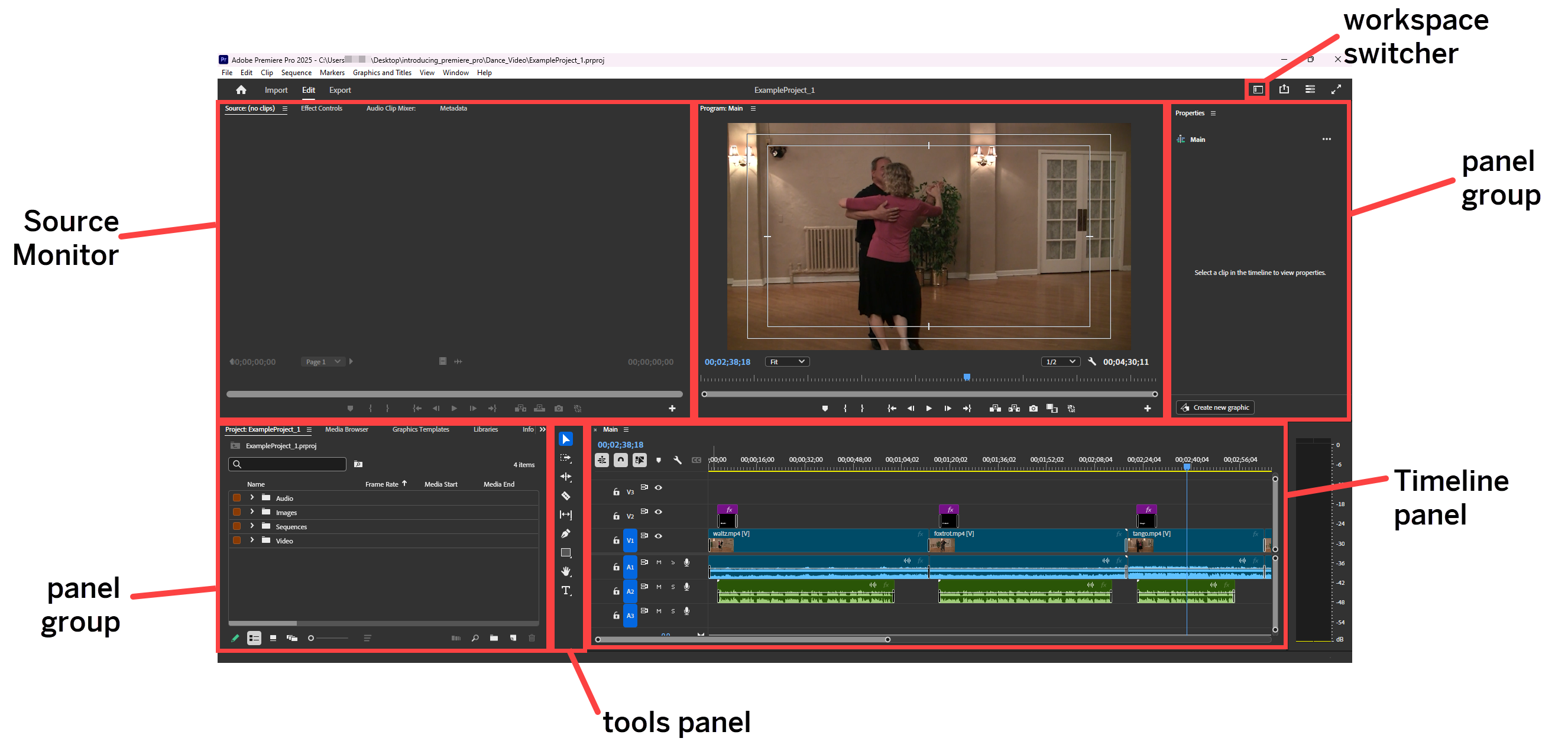Premiere Pro is a professional-level video editing application that enables you to capture, edit, and export video footage in a wide range of video file formats. With Premiere Pro, you can also incorporate graphics and titles into a video, apply effects to text and video footage, and even create transcripts and closed captioning.
In this course, we’ll be creating a video for a dance studio that showcases different types of dances. As we create the video, we’ll gain experience working with Premiere Pro and learn more about the video editing process, including editing techniques and video production terminology.
NOTE: Premiere Pro is a resource-intensive application, and may not run well (or at all) on some computers, including older machines and all-in-one computers that are optimized for basic computing tasks. Before attempting to install Premiere Pro, please check the Premiere Pro system requirements on Adobe’s website to see if your computer meets the minimum requirements for running the application.
Making sure you're using the most current version of Premiere Pro
This course was developed using Adobe Premiere Pro 2025. While you'll be able to complete most of the exercises in this course in older versions of Premiere Pro, there have been significant changes to the application in both the 2022 and 2025 versions involving creating projects, using and editing graphic templates, and more, which means the materials won't work as written in older versions of Premiere Pro.
NOTE: These materials currently use a mix of screenshots and videos from the 2024 and 2025 versions of Premiere Pro – because of this, there may be some variations in the interface displayed in the screenshots or videos.
If you have Premiere Pro 2024 or older installed on your computer, you'll need to update to the latest version of Premiere Pro in order to follow along with all of the exercises in the course.