Graphics are an important part of print publications, whether it's a newsletter or a research poster. Almost every publication includes images of some sort, to help tell a story or share information about data. Images serve the same purpose on the web, and on the surface, web graphics and print graphics might look the same. However, while the two types of images share some similarities, they also have some key differences. The following table outlines characteristics of print and web graphics.
| Characteristics of print graphics | Characteristics of web graphics |
| Can be made using Photoshop and Illustrator | Can be made using Photoshop and Illustrator |
| Can be vector or raster graphics | Can be vector or raster graphics |
| Use the CMYK color model | Use the RGB color model |
| Image quality is dependent on resolution | Image resolution does not affect image quality |
Let's break down the similarities and differences between print and web graphics in more detail. First, we'll look at the differences, with a focus on print graphic characteristics.
Color model
As stated in the previous table, print graphics use the CMYK color model (or CMYK for short), while web graphics use the RGB color model. CMYK refers to the different color inks used in the printing process — cyan, magenta, yellow, and black (or other key color) — and is also called process color, which is short for four-color printing process. CMYK is an example of a subtractive color model, which refers to how certain wavelengths of color are absorbed, or subtracted, in the process of creating a color. Following is a diagram that compares the two color models:
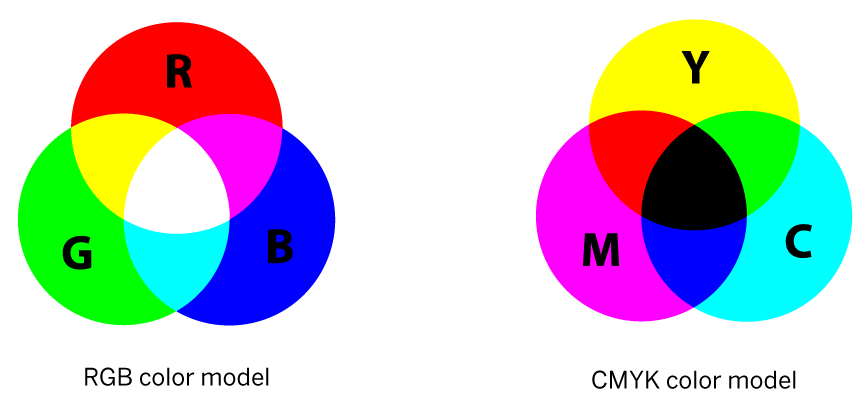
Colors in the CMYK color model are created by combining different amounts of cyan, magenta, yellow, and black ink to achieve a specific color. It's important that print graphics are created using the CMYK color model, as the colors used in your graphics may not print correctly if the file uses RGB color instead of CMYK.
Image resolution
An image's resolutionis especially important if the image is going to be used in print. Resolution refers to the amount of spots of color per linear inch of surface. When measuring a print image's resolution, the term dots per inch (or dpifor short) is used to indicate how many spots of color will be printed on a linear inch of paper. The more dots of color per inch, the more detailed an image will look — fewer dots per inch will result in a blurrier or less detailed image.
The following video discusses the subject of image resolution in more detail.

