Right now, our subform shows us course sections for all semesters. We've decided that we only want to see enrollments for and add students to courses in the current semester. We don't need to make any changes to the main form, just to the subform, since the student demographic data should remain the same regardless of what semester we work with.
Let's change the subform to only show courses that are in the current semester, Summer 2018.
Step1. Switch back to Design View.
Step2. To see the Properties Sheet of the subform, if necessary,
Double-Click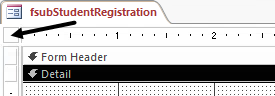
Step4. In the Property Sheet's Data tab,
Click Record Source, Click![]()
Step5. To limit the records to course sections in the Summer 2018 semester, in the Criteria field of the Semester Year field, type;
SU18 Enter key
Step6. Switch to Datasheet View.
Step7. Save the changes.
Step8. To close the query,
Right-Click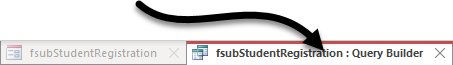 , Click Close
, Click Close
Step9. Switch back to Datasheet view of the subform.
Step10. To see the problem with the combo box, in the Course Code field, in the second row,
Click the Course Code column, Click
Focusing the Combo Box on Current Semester Records
Let's update the combo box to make it also focus on current semester records.
Step1. Switch to Design View.
Step2. To select the data entry combo box we created,
Click the combo box
Step3. To begin changing the data source for the combo box, in the Property Sheet,
Click the Data tab, Click Row Source, Click![]() on the right end of the Row Source property
on the right end of the Row Source property
Step4. To set the criteria, in the Criteria row of the SemesterYear column, type:
SU18
Step5. To verify our changes,
Click the View button
Step6. Save the query.
Step7. To close the query,
Right-Click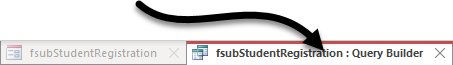 , Click Close
, Click Close
Step8. Save the changes and close the subform.
Testing the Current Semester Form
Now that we've limited the subform to just one semester, let's add a new enrollment for another student.
Step1. Open the form frmStudentRegistration in Form view.
Step2. Use the record navigation combo box at top to find the record for Julie Bailey.
Step3. To register Julie Bailey, in Course Code field of the subform,
Click the drop-down, Click Math-C101
Step4. Close the form.

