At this point, you should be ready to record the introduction to the podcast. As part of this process, you'll make a new file and ensure the file's settings are appropriate for where the file will be used. After recording the introduction, you'll save the completed file for later use.
Optimal settings for audio files
When creating an audio file, there are some file settings you'll need to pay attention to: the file's sample rate, audio channels, and bit depth. A recording's sample rate indicates how many samples of audio are taken per second of audio, and is measured in hertz (Hz). Audio channels refer to a stream of recorded sound, and Audition allows us to record in mono, stereo, or surround sound. Bit depth refers to the resolution of the audio file — a higher bit depth will provide a higher-quality audio file, while a lower bit depth will result in lower quality audio. Audition gives us the opportunity to modify the settings for each of these as we create a new file, in the New Audio File dialog box:
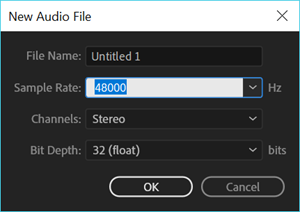
The New Audio File dialog box shows Audition's default values for each setting, but you'll want to change these to meet the needs of your file. You might be tempted to set everything to the highest value, in order to get the best sound, but that would likely be overkill for many projects. This would also result in incredibly large file sizes, which is something you'll want to avoid when working with audio. Setting the recording options to appropriate values for the end result of your file will help ensure good quality audio, while still keeping a manageable file size.
Following are suggested settings for each of these options, depending on the final destination of your audio file:
| Destination | Sample rate | Channels | Bit depth |
| Video | 48000 Hz | Stereo | 24 bits |
| Audio (primarily music) | 44100 Hz | Stereo | 16 bits |
| Audio (primarily dialogue) | 44100 Hz | Mono | 16 bits |
Since the file you'll be recording is only going to include dialogue, and will be used in a podcast, the ideal settings for the file you're about to create will be the values listed in the table for audio (primarily dialogue).
Let's go ahead and create the new file, then record the intro to the podcast.

