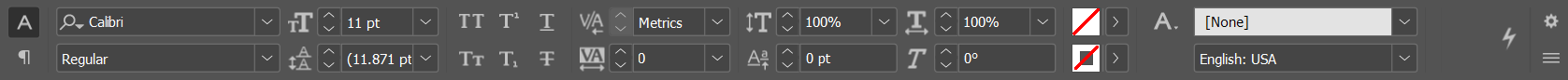On this page, you’ll learn how to create a poster in Adobe InDesign, including creating a new file, adding images and text, and exporting the final poster as a PDF. These instructions were developed using Adobe InDesign 2024, and should work as written in most recent versions of InDesign.
NOTE: These instructions assume that you’re familiar with Adobe InDesign. If you haven’t worked with InDesign before, it’s highly recommended that you review the content in the course InDesign: The Basics before creating your poster.
Things to note about creating a poster in InDesign
InDesign is a powerful page layout program, but it can be overwhelming for new users. As InDesign is primarily geared towards making print documents (like posters!), it offers robust options for laying out text and images as well as styling a document’s text. If you have prior experience creating layouts in InDesign, creating a poster involves using the same tools you may have used for making smaller print documents like flyers or newsletters. Following are some things you should be aware of when creating a poster in InDesign:
- InDesign can import text files of all types, including Microsoft Word documents — however, if you format the appearance of text in your Word document using Microsoft Word, InDesign may import that formatting as well, so it’s important to be aware of this behavior when importing text.
- InDesign allows you to choose how many columns of text you want in your poster and the spacing between those columns as part of the new document creation process, which eliminates the need to make individual text frames for each column. However, you aren’t limited to only including text in those columns, and can create additional text frames as needed that overlap the columns of text if desired.
- InDesign also allows you to set a specific page margin during the new document creation process, which will provide the needed space between the poster’s content and the edge of the poster to make sure nothing gets cut off when printing or trimming a poster. (A margin of at least 1/2 inch is recommended.)