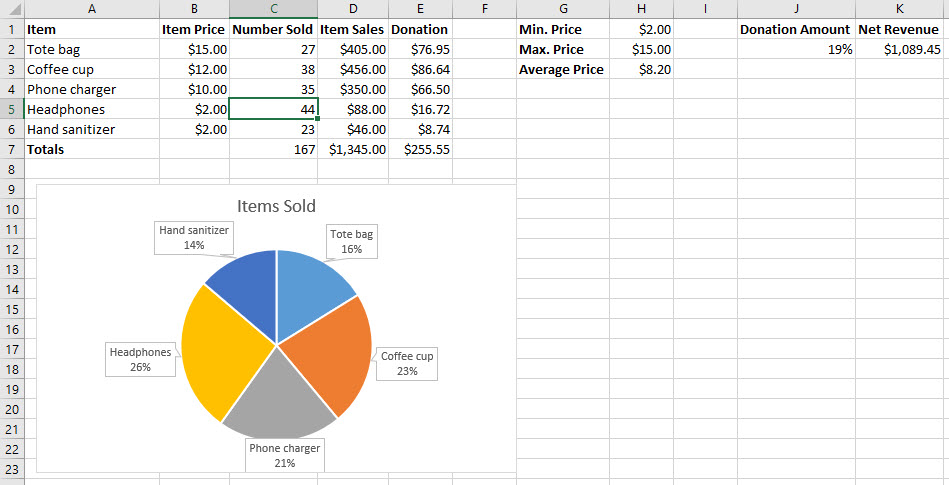When working in Microsoft Excel, it is easy to make changes to data in the worksheet. Because we used cell references to create our formulas and functions, any changes made to the data will cascade throughout the worksheet. Related calculations will adjust to reflect the new data. The chart will also automatically change to reflect the updated data.
Let's change the number of phone chargers sold to 35.
When the Enter key is pressed, many changes happen very quickly. The item sales of the phone chargers increases, as do the total item sales and related donation amounts. The chart is updated as well and now shows that the phone chargers account for 21% of the items sold.
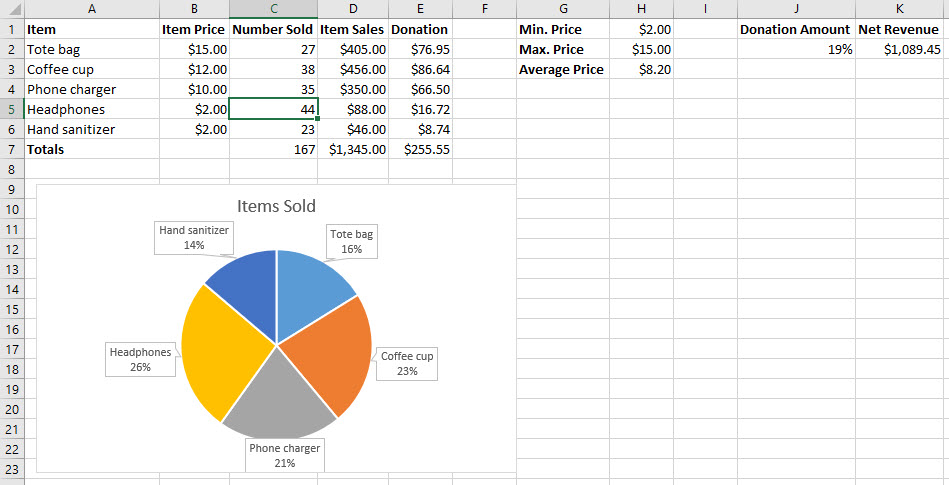
Although the chart updated, the alternative text associated with it did not. That will need to be done manually.
Before moving on, let's save the workbook.
Now let's see how to add a new worksheet to this workbook.