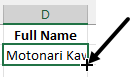The current data set has columns for both last name and first name. While this is optimal for sorting and analyzing data, it may occasionally be preferable to have the first and last names combined into a single column. The CONCAT function makes this task easy.
The typical syntax for the CONCAT function is as follows:
=CONCAT(text1,text2,...)
Because there is a space between the first and last names, it will be necessary to include that space in the function. This can be done by adding a space surrounded by double quotes. In addition, we will use the cell references for the first name (C2) and last name (B2). Therefore the syntax for this exercise will be as follows:
=CONCAT(C2," ",B2)
Before completing the CONCAT function, let's add a new column to contain the full names of the employees.