Something on our page is causing a horizontal scroll bar in the web browser. This scroll bar appears at any window width and any screen resolution.
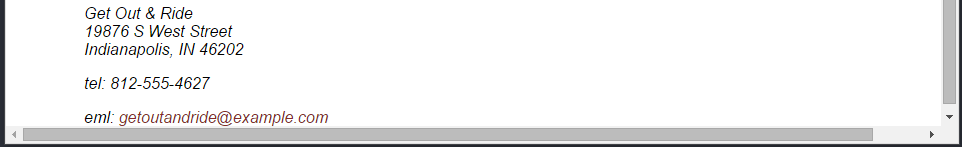
Our problem is one that's relatively easy to fix, but a lot of times, horizontal scroll bars are difficult to troubleshoot. Typically, a single width property, or any combination of width properties, are causing something to render in more space than the page allows. In our case, the footer of our page has a width property set to 100%:
footer {
background-color: white;
margin-bottom: 0;
padding: 0 3%;
border-top: 1px solid #462
width: 100%;
clear: both;
}
Exiting code block.
Web browsers do not take into account the width of the scrollbar on the side of a page when computing width values, so since we have a page that is longer than a single viewport, part of our page is being rendered behind the vertical scroll bar, causing the browser to display a horizontal scroll bar.
One way we can fix this is to change the display property of the footer. Currently, the footer doesn't have a display property explicitly defined, so it is defaulting to display: block;. We could also fix our scroll bar problem by replacing the width property with a display property with the value flex. Flex display allows an element to be displayed as a block element but also fill its parent container.
Step1. To fix the footer display, change the code as shown below:
footer {
background-color: white;
margin-bottom: 0;
padding: 0 3%;
border-top: 1px solid #462
display: flex;
clear: both;
}
Exiting code block.
NOTE: We are replacing width: 100%; with display: flex;.
Step2. Save style.css and refresh index.html.
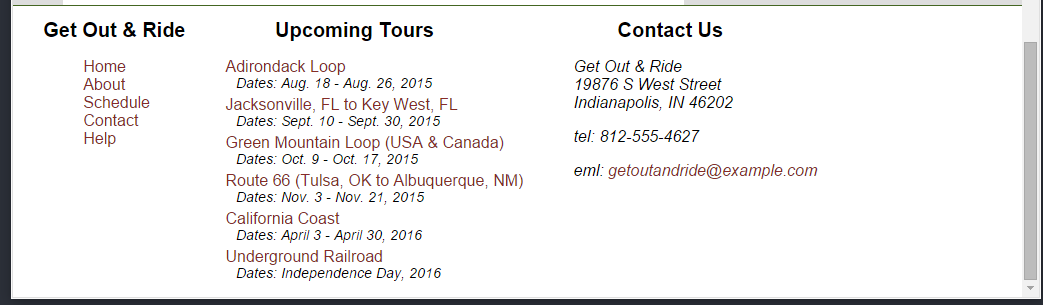
NOTE: To learn more about the flex properties and values and how to effectively use them, see our workshop, HTML5 & CSS: Creating Style for the Web.

