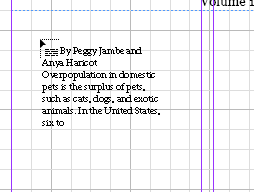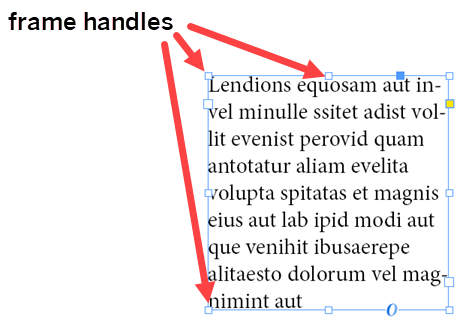We're now at the point in the newsletter creation process where we can start adding content to the document. As mentioned previously, all of the contents of the newsletter have been gathered ahead of time and are ready to be placed into the document. The first element we'll add to the newsletter is the text of the main article.
InDesign can import text from a number of different sources, including Word documents, Excel spreadsheets, plain text files, and even other InDesign documents. The main article for the newsletter is saved as a plain text (.txt) file. To start, the article will fill the first and most of the second page of the newsletter. As we add more content, including images and additional articles, the main article will eventually extend to the back page of the newsletter.
To get started, we'll want to make sure we're viewing the first page of the newsletter in the document window.