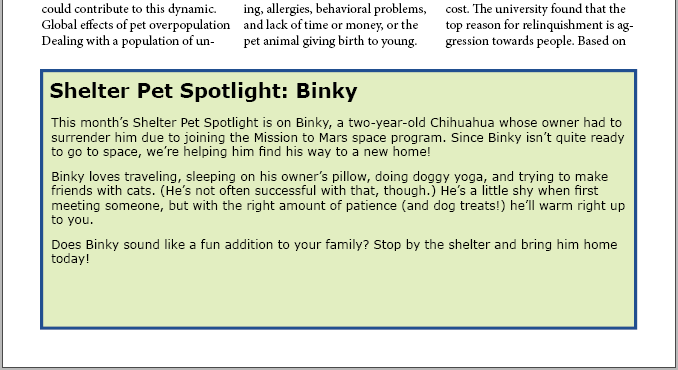Exploring the Swatches panel
There are two panels in InDesign where we can choose colors for our document: the Color panel and the Swatches panel. For today, we'll be using the Swatches panel, as we'll be using two specific colors and want to be able to easily apply them to objects.
Let's open the Swatches panel and take a look at its contents, then we'll create some color swatches to use in the newsletter.
The Swatches panel opens, and we can see it already has some swatches inside of it:
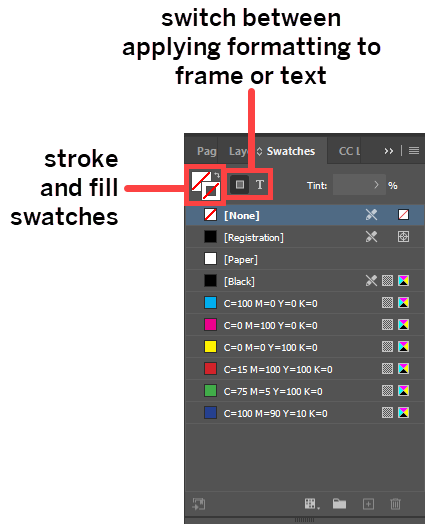
At the top of the panel, we can choose whether we're working with an object's stroke or fill, as well as switch between working with the fill/stroke for a frame and the text it contains. When working with the fill and stroke, whichever swatch is on top indicates what part of the object we're working with.
There are a total of ten swatches in the Swatches panel by default, including a couple of special swatches:
- [None], which removes the color from the fill/stroke of an object
- [Registration], which is used for printer's marks in a publication
- [Paper], which acts as the color white
- [Black], which is created from 100% black (or key) ink when printing
We also see a handful of other colors whose names indicate the different percentages of cyan, magenta, yellow, and black ink used to create the color when printing.
NOTE: You may need to resize the Swatches panel to see all of the swatches. To do so, Point to the bottom of the Swatches panel, then Press & Drag the bottom downwards until all swatches are visible.
An important note about the difference between the [Registration] and [Black] swatches
While [Registration] and [Black] may appear to be the same color, the two colors are handled very differently when printing. As mentioned previously, the Black color swatch is made of 100% black ink, as we can see in the tooltip when hovering our cursor over the [Black] color swatch in the Swatches panel:
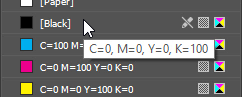
However, hovering over [Registration] shows us something very different:
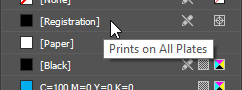
Its tooltip says "Prints on all plates", which means it's using all four colors of ink at 100% saturation to create this color and is printing with four times the ink typically used to print a color. Using [Registration] instead of [Black] can cause serious problems when printing a document, so you should avoid using [Registration] in your document for objects you want to print using black ink.


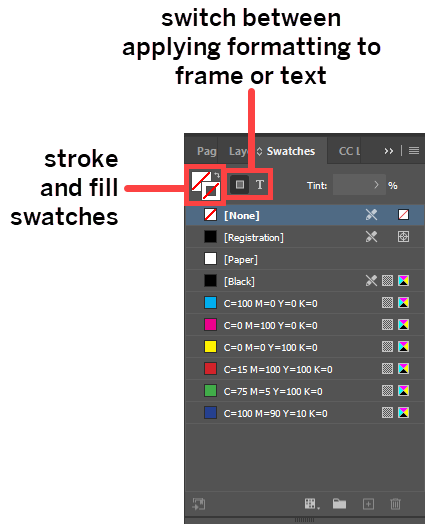
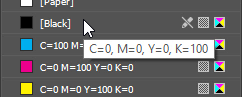
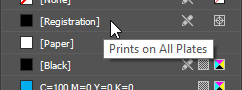

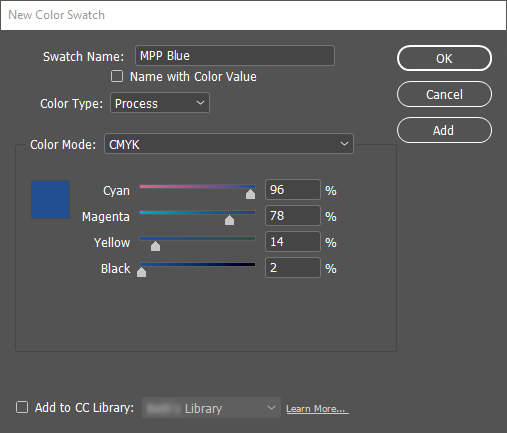
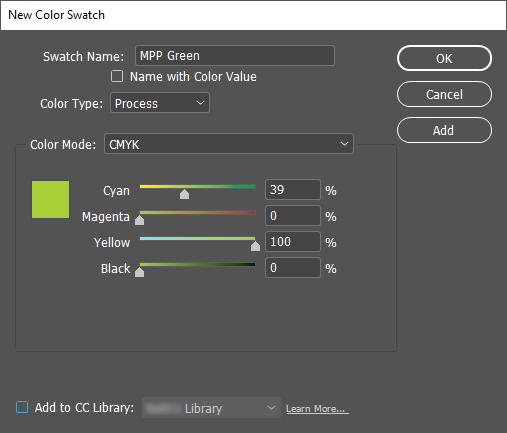
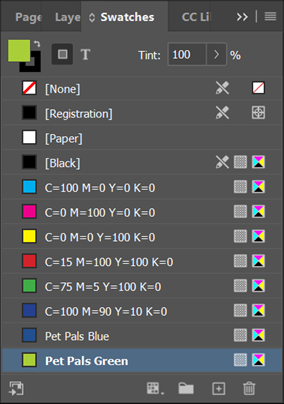
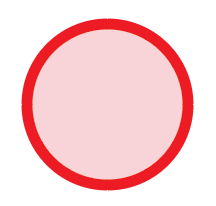
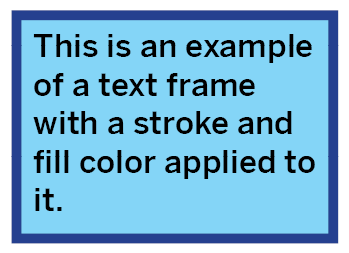
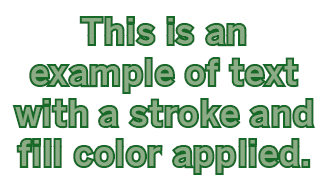


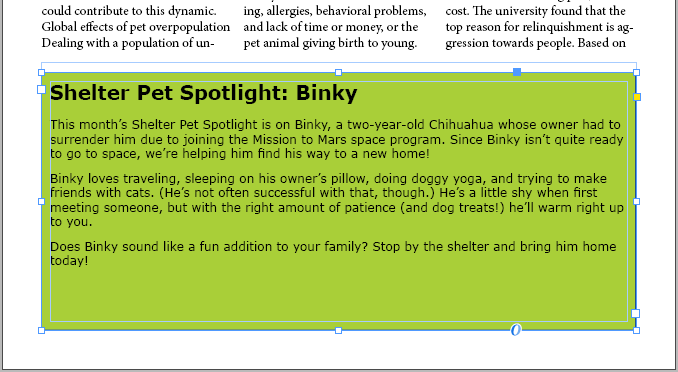
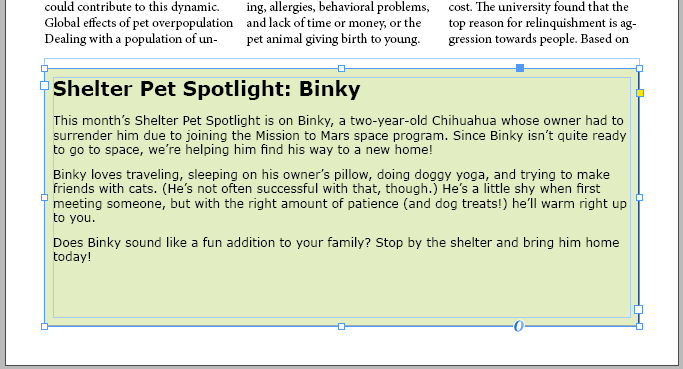
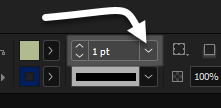 ,
,