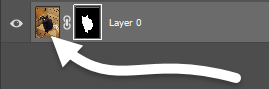In the final exercise for this section, we’ll practice removing the background from an image while keeping the image’s subject, as well as generating a completely new background for an image. We’ll be editing the following photo of a black cat sitting on some cardboard boxes:

As part of the exercise, we’ll remove the boxes in the background while keeping the cat; after removing the boxes, we’ll generate a new background of an outdoor scene so it looks like the cat is sitting in some grass outside.
Let’s open the file Cat on boxes.jpg, then save it as a Photoshop document named Cat with flowers.psd before we start editing the image.