Now that we've applied a mask to hide the girl's surroundings, we want to place girl on rock.psd into the beach image in a way that makes the girl appear as if she is walking on the beach. To accomplish this, we'll use Photoshop's Place command to import the image of the girl into beach.psd.
We have two options for placing images — Place Embedded and Place Linked. Each of these options functions differently:
- Place Embedded allows us to place an entire image into another Photoshop document. It is treated as a Smart Object, which means that the object is embedded right in the file itself. This creates a bigger file that doesn't rely on having the secondary image separately available.
- Place Linked lets us place a link to an existing file into our Photoshop document. It makes it easier for us to update an image that might be used across a number of documents. Place Linked behaves similarly to how the Place command works in InDesign. To work properly, the secondary linked image must be available on any computer the Photoshop document is opened on – if the secondary image file is not present, the primary image file will not load properly.
For today, we'll be using Place Embedded, as we need the image to be treated as a Smart Object in order to apply a filter to it later on. Let's go ahead and place girl on rock.psd into beach.psd.



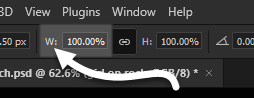 , type: 150
, type: 150 
