Now that our slide show is complete, we want to add slide numbers to the bottom of each slide. We could do this manually, by adding a text box to the bottom of each slide and then typing in the slide number, but there is a much easier way to accomplish this task.
Step 1. To move to the Insert tab, on the Ribbon,
Click the Insert tab
Step 2. To begin to add slide numbers to the bottom of all slides, in the Text group, on the Ribbon,
Click 
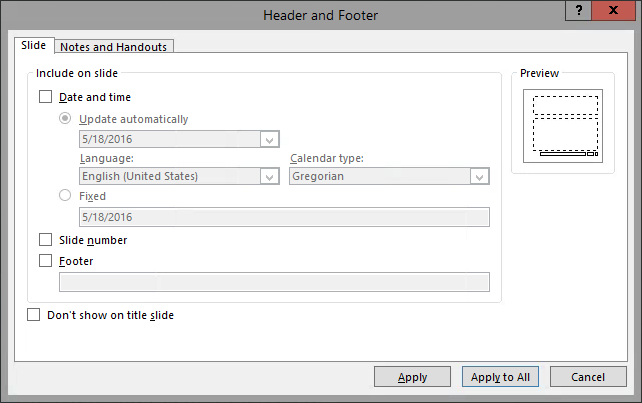
NOTE for MacOS Users: The dialog box appearance is different, but contains the same options.
Step 3. To add slide numbers,
Click the "Slide number" checkbox
Step 4. To make sure that our title page does not include a slide number,
Click the "Don't show on title slide" checkbox
NOTE: This dialog box also allows us to add the date and time and other additional information to the header or footer of our slides or to our notes and handouts.
Step 5. To confirm our selections,
Click ![]()
Step 6. Save the presentation Creating_a_Presentation.pptx.

