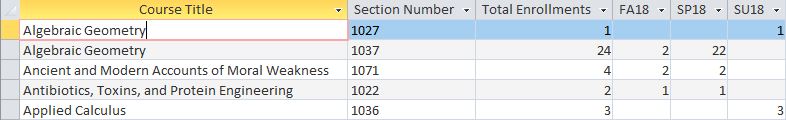Let's create another Crosstab query that lets us see the data in a different way. We want to see how many students are enrolled in the sections of courses each semester.
This section has less guidance than the previous sections. If you would like a walk-through, watch the video Building Another Crosstab Query.
Step1. Create a new query called:
qxtbEnrollmentsByCourseAndSection
Step2. Add the row headings.
Step3. Add a column heading.
Step4. Add a value.
Step5. Add a total column.
Step 6. Close the Crosstab query.
NOTE: To view a solution for this Challenge Exercise, see Solution: Building Another Crosstab Query.